RndNote
ELN Web Service
RND NOTE is a new concept electronic laboratory notebook web service to establish the foundation for researchers and national R&D performance, that researchers can focus on research.
- Main Functions
- Features
- Service Price
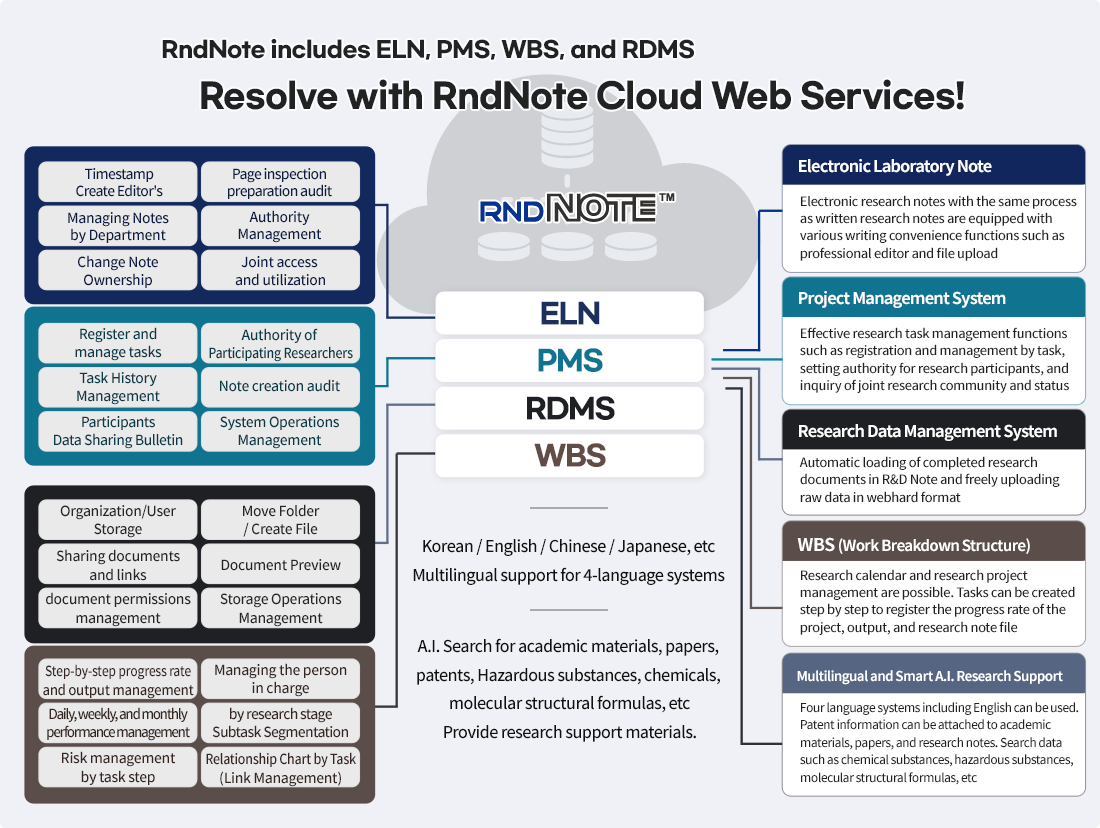
RndNote Structure
- RndNote is a web service that provides research information such as electronic research notes in a multi-tenancy cloud Saas method.
- It is a research information management service that can be operated and used exclusively like a construction type by providing a separate URL for each institution and creating an independent database.
- It is also a new concept research information management service that can be used at once, including electronic research notes, research task management, and research document storage services.
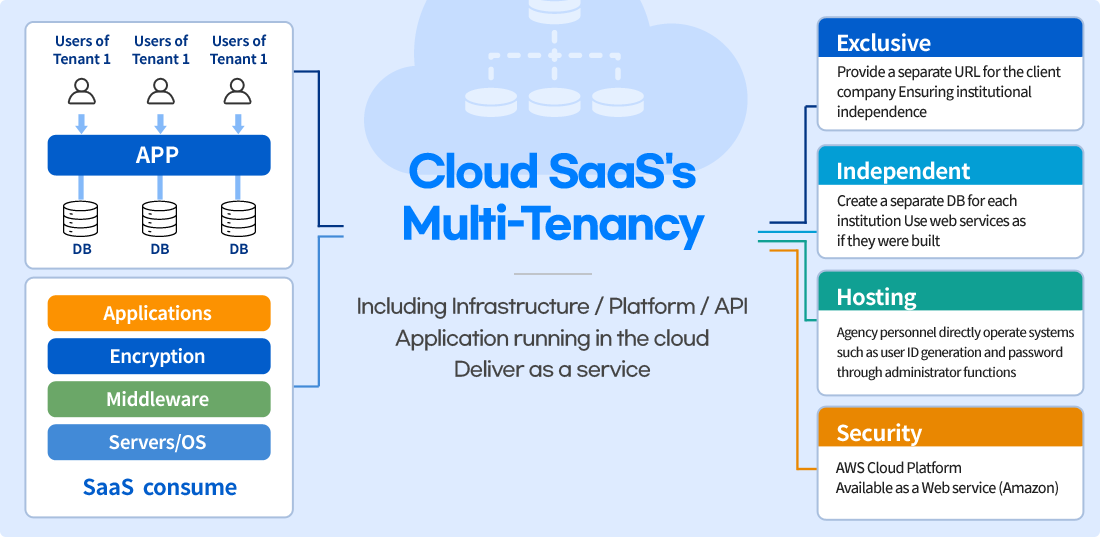
RndNote Features
-
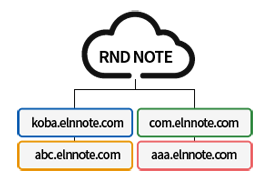 ExclusiveEnsure institutional independence by providing a customer-specific system access URLIncrease the independence of your environment. Organizations can create their own organizational charts and register as researchers. In addition, the risk of research data leakage is quite low because only one URL is used per institution.
ExclusiveEnsure institutional independence by providing a customer-specific system access URLIncrease the independence of your environment. Organizations can create their own organizational charts and register as researchers. In addition, the risk of research data leakage is quite low because only one URL is used per institution. -
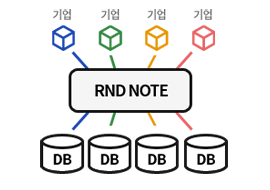 IndependentCreate a separate DB for each institution and use the web service as if it were a construction typeSince individual DBs are built immediately when purchasing, it is possible to more safely protect intellectual property from joint research within the institution, and research note data management, which is the most valuable intellectual property right, is possible.
IndependentCreate a separate DB for each institution and use the web service as if it were a construction typeSince individual DBs are built immediately when purchasing, it is possible to more safely protect intellectual property from joint research within the institution, and research note data management, which is the most valuable intellectual property right, is possible. -
 SecurityAWS Cloud Platform Web serviceSecurely incorporate blockchain technology while encrypting research data and controlling access by authority You can manage your research notes. Amazon also manages security, so it's much more stable Electronic research notes are available.
SecurityAWS Cloud Platform Web serviceSecurely incorporate blockchain technology while encrypting research data and controlling access by authority You can manage your research notes. Amazon also manages security, so it's much more stable Electronic research notes are available. -
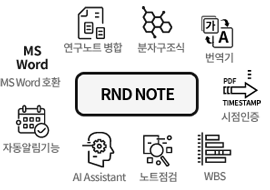 FunctionalityMaximize research convenience with multiple functionsResearch convenience functions such as research note writing, AI Assistant, public inspection, page check, and WBS enable researchers not only to write research notes but also to manage research tasks. It is convenient because it is compatible with Korean, MS-Office, and even point-of-view authentication processing at once.
FunctionalityMaximize research convenience with multiple functionsResearch convenience functions such as research note writing, AI Assistant, public inspection, page check, and WBS enable researchers not only to write research notes but also to manage research tasks. It is convenient because it is compatible with Korean, MS-Office, and even point-of-view authentication processing at once.
RndNote Timestamp flow
The basic procedure for generating and certifying electronic laboratory notebooks consists of six steps: after document creation, conversion to the standard structure of PDF/Aformat to ensure the authenticity/integrity/reliability and insertion of metadata, after receiving electronic signature, Time-Stamp, and then confirming that it has not been forged or alterated with.
Once the user completes an electronic document, the RND NOTE processes PDF/A conversion, electronic signature and Time-Stamp at one time, making it fast and clear.
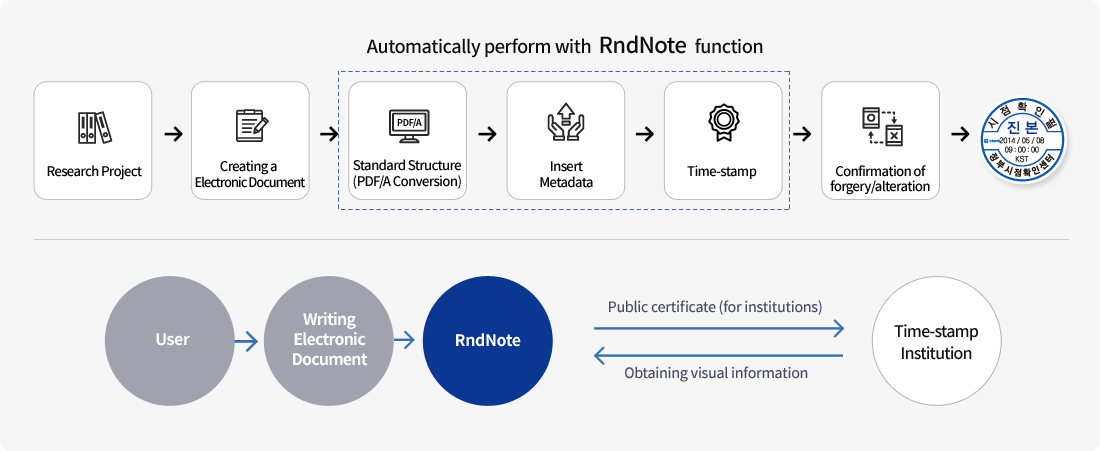
RND NOTE Advantage
This service provides electonic laboratory notebook management for the company to perform R&D task actively, company that performance of R&D is the important property, and company that generates patents and other intellectual property rights. The creation, certification, and management of electronic laboratory notebooks can achieve the maximum effect of minimum effort, and furthermore, it supports all research data generated while performing R&D to improve the efficiency and manage the performance systemically by projecting, accumulating and applying effectively.
| Sort | Written laboratory notebook |  |
|---|---|---|
| Management storage | Difficult | Easy |
| Recycling | Low | High |
| Securing public confidence | Difficulty | Easy |
| Efficiency of Research | Low | High |
| Historical tracking | Difficulty | Easy |
| Forwarding and sharing | Difficulty | Easy |
| Security | Vulnerable | Strong |
- Prevent forgery and alteration of laboratory notebooks and secure public confidence with Time-Stamp.
- Manage from cloud servers and not required extra software (Construction cost Zero)
- Easily manage/share laboratory notebooks with only Internet access.
- Register files with various extensions to automatically proceed to Time-Stamp.
- Laboratory notebook sharing function via link to outsiders. (Screen security operation)
- Reduce laboratory notebooks management costs and increase productivity.
- Reduce redundant experiments with fast access and reuse of information.
- When carrying out national R&D, conveniently submit written notes in batches.
RND NOTE Service Configuration
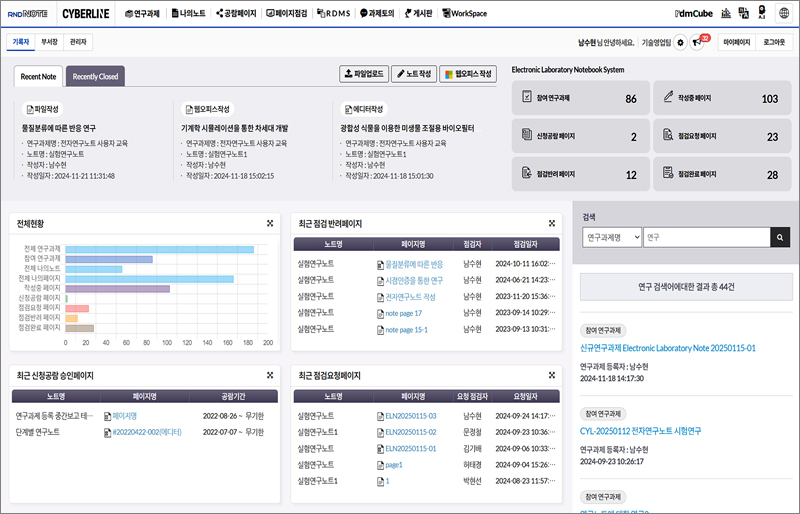
-
Dashboard
RND NOTE provides custom dashboards. You can process and check various tasks such as note registration, contribution verification and inspection, search, and note status check without moving on a single screen. You can access notes by grouping notes into tree types by task and monthly, etc.
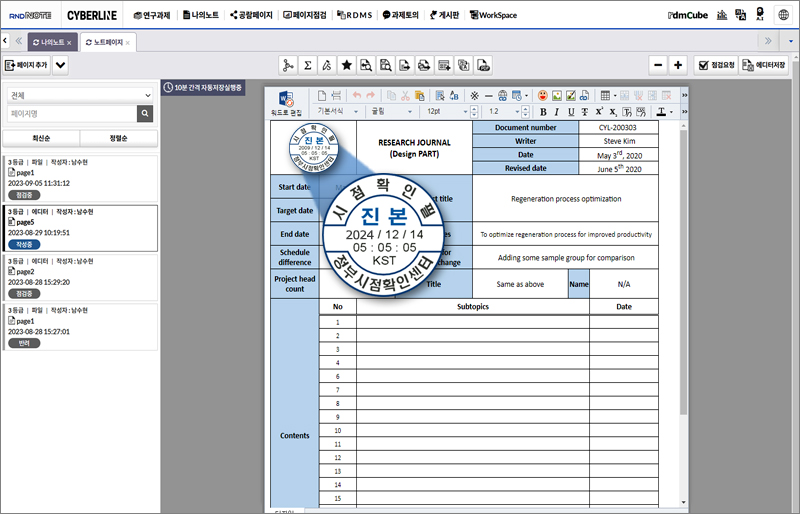
-
Ensuring the public confirmation of laboratory notebooks through Time-Stamp
All laboratory notebooks that you have registered have Time-Stamp through a trusted public certification authority. When a note is certified, the falsification and certification time are recorded to give legal evidence/public confidence. RND NOTE automatically processes Time-Stamp of all notes created by researchers.
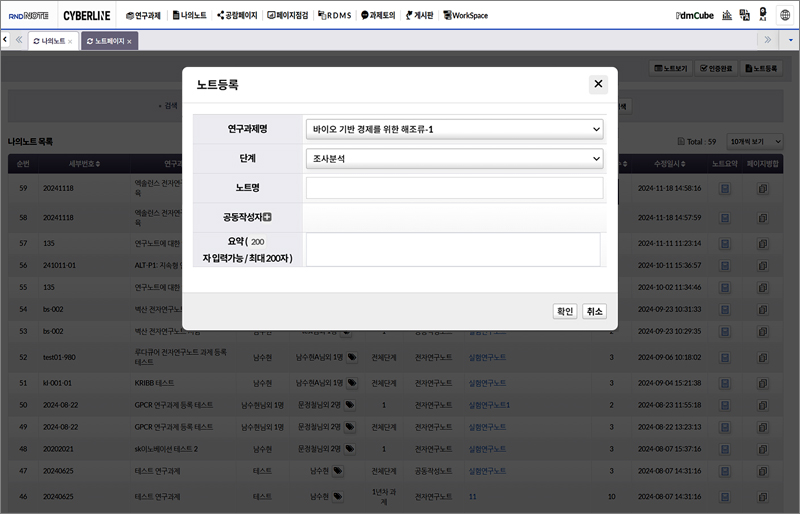
-
Easily and Quickly Create Notes
Only enter the basic information (title, task, etc.) of the laboratory notebook and register the file. RND NOTE converts the registered note to the long-term document preservation format (PDF/A-1), and processes the Time-Stamp. Not only that, but also to extract images for quick access! RND NOTE will take care of it even if you exit the browser.
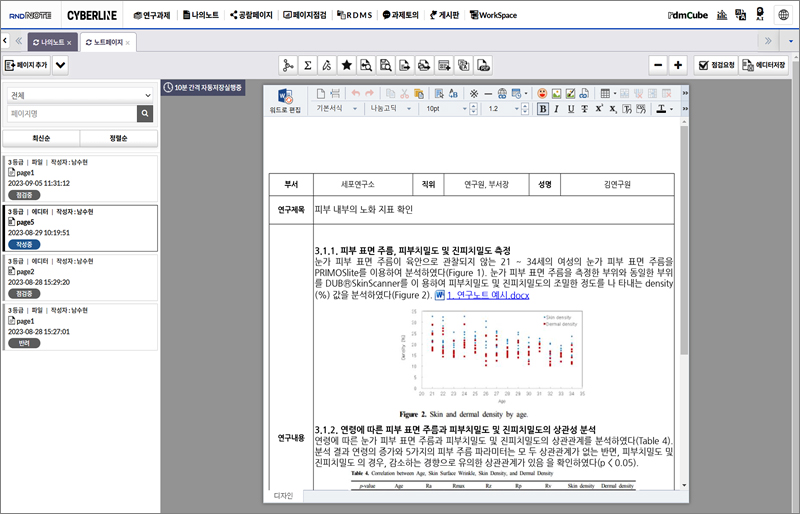
-
Editor Functions
Laboratory notebooks can be made directly using the first web-based editor developed in Korea and through the attachment of document which is created with commercial document tools. In particular, a self-developed web editor provides customized components for each field and allows you to quickly and conveniently create notes using drag&Drop only. In addition, it provides various functions such as setting up a template, importing the body of a previous note, and more.
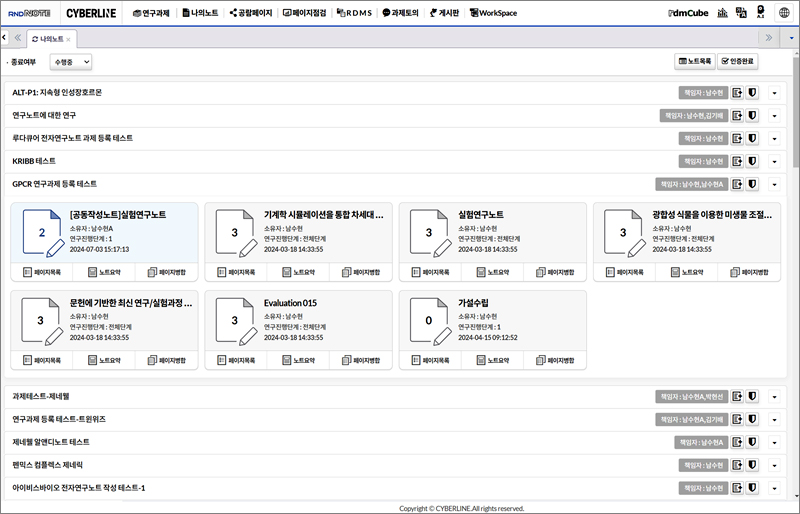
-
Convenient Note Search and Read
The RND NOTE automatically converts the registered notes into images, allowing researchers to quickly access them. It also supports thumbnail views to quickly find the pages you want, and offers a variety of search functions, including task-specific views, the latest order views, and favorites.
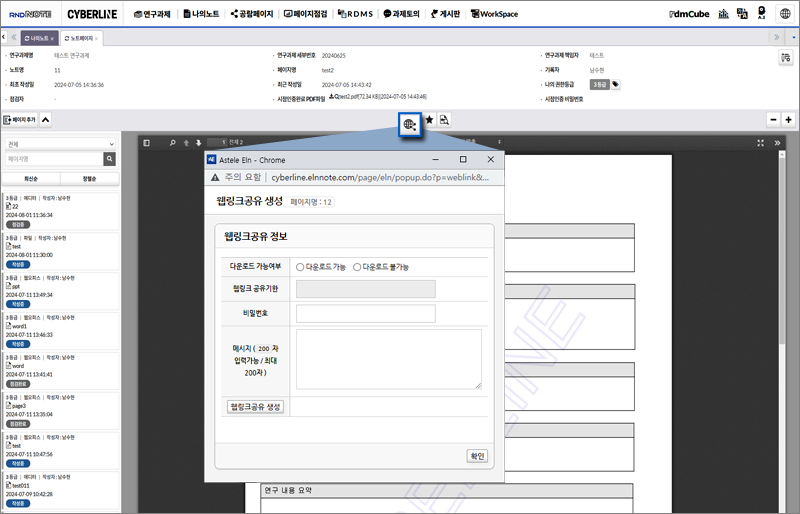
-
Joint Reading and Sharing the Link
You can also create a research group with researchers using the RND NOTE to view laboratory notebooks, and create links to researchers who do not use the RND NOTE to give inquiry authority. Link access is convenient and secure because no login procedure is required and period and password can be set.
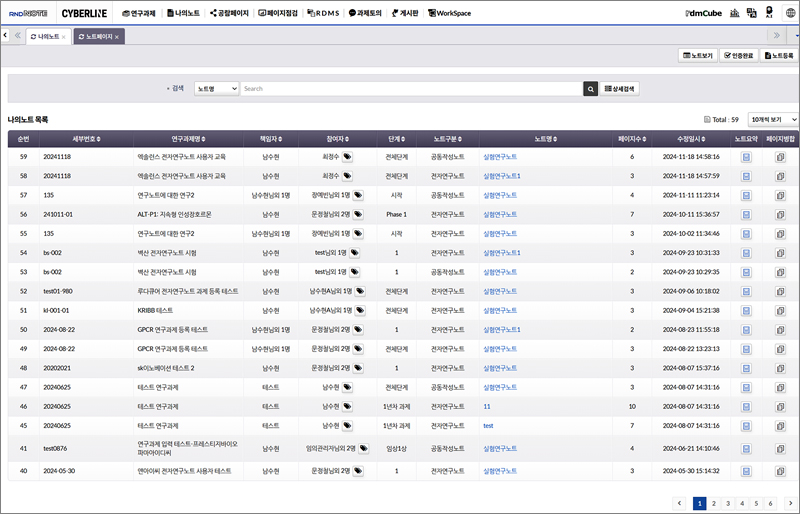
-
Systemic document management
RND NOTE can register and manage various documents related to research as well as electronic laboratory notebooks, and has standardized the workflow from document generation to disposal by giving the documents inventory concept. Intensive document storage makes it safe to use through integrated archiving and Joint Reading of your materials.
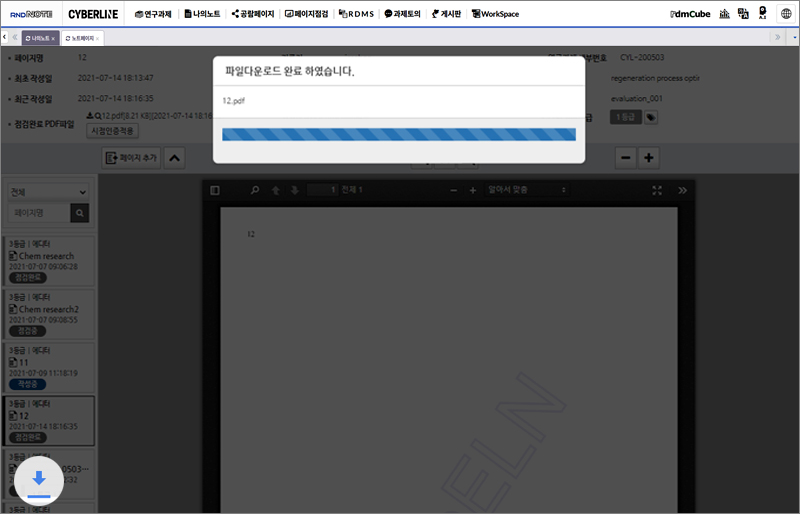
-
Download the Laboratory Notebooks
You can select registered laboratory notebooks and download them in batches, and can download the original file registered as well as the PDF file with Time-Stamped. It's convenient to submit laboratory notebooks or back up.
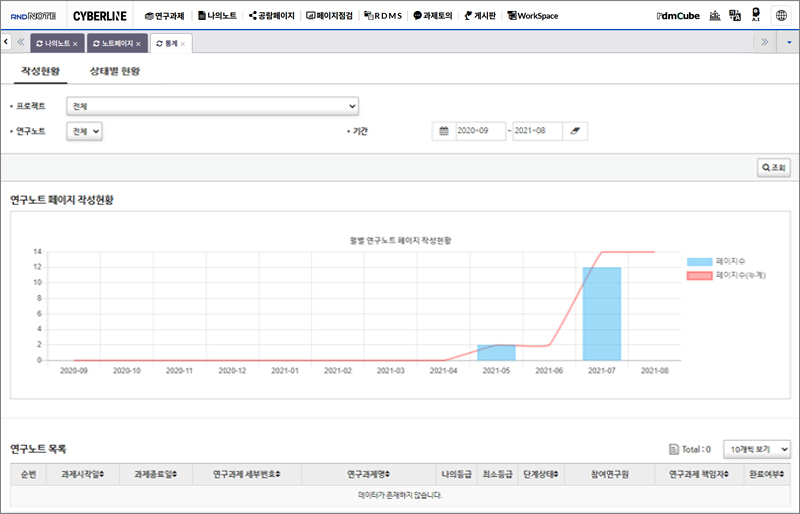
-
Research Status
By diagramming the status of the researchers' notes, the RND NOTE provides monthly and daily statistical functions, and a management screen for each status, including link notes, Joint Reading notes, and writing notes.
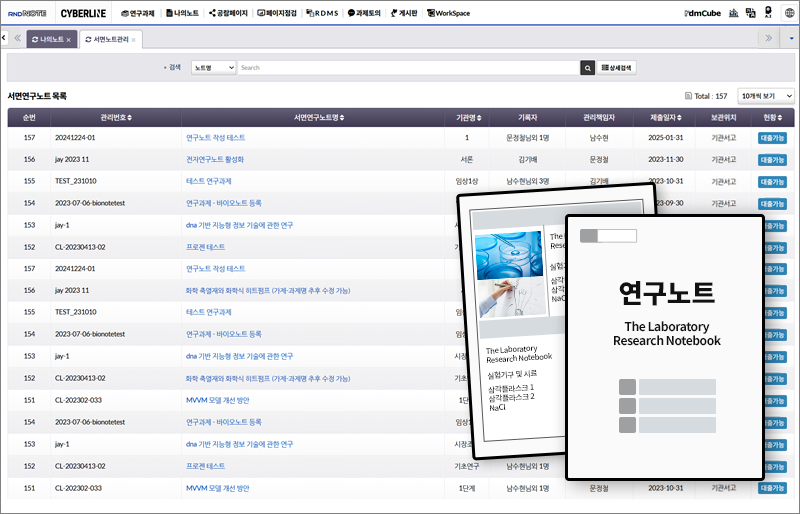
-
Written research note management function
In RndNote, you can manage and borrow not only electronic research notes but also existing written research notes. In the case of written research notes, the operation manager registers the relevant information, the researcher can view the information, apply for a loan, and borrow the written research notes from the archive after approval.
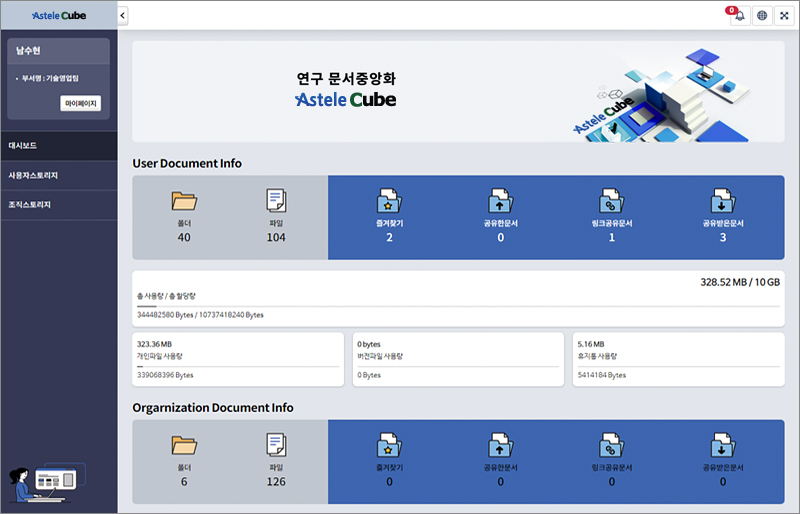
-
Astele Cube (Centralizing research documents)
Astele Cube, a research document centralization system that can be used with R&D Note, is a web hard-based research document centralization that allows research results and raw data to be shared without e-mail or open network in connection with the electronic research note system. It can be used separately as individuals, organizations, and shared storage, and the results of research within the department can be uploaded to the storage for storage and access. In addition, it is a familiar structure in tree format from the user's perspective, so it can be used as in-house storage as well as research materials such as weekly reports and various personnel-related documents.
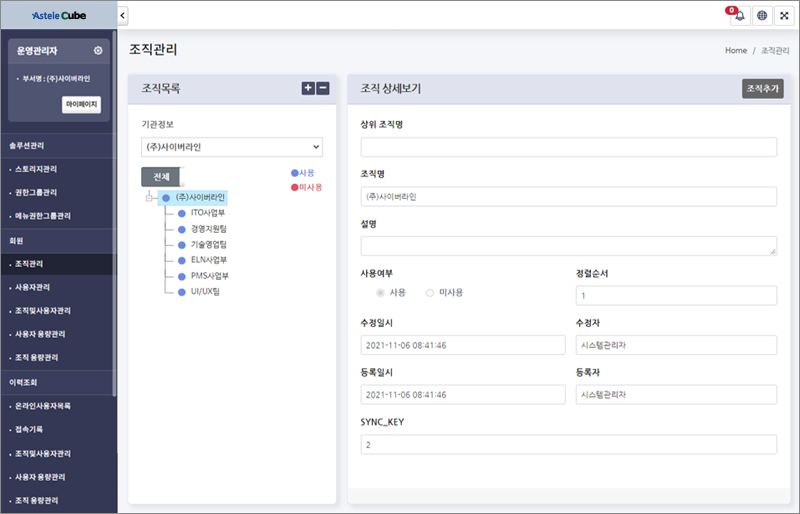
-
Operations management
For users with Operations Manager privileges, you can take advantage of Astelle Cube's Operations Management capabilities. Through solution management, organizational management, user management, and various historical inquiries, functions such as management and access control of research documents can be utilized.
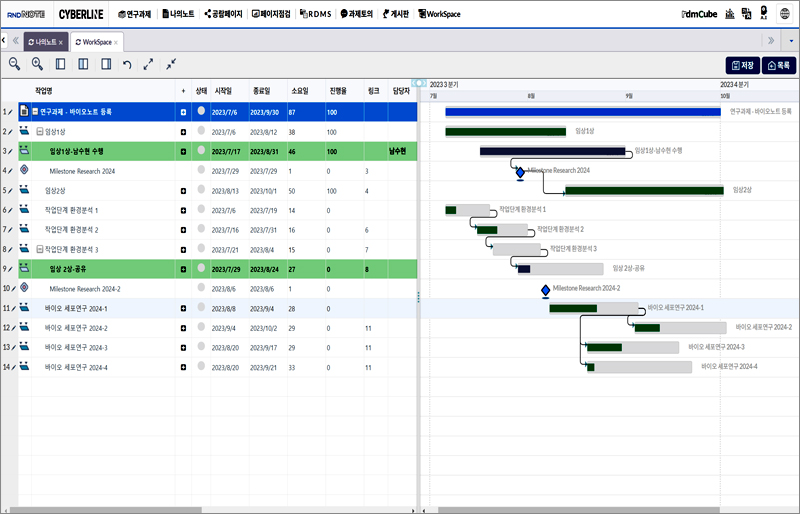
-
Work Breakdown Structure
WBS stands for Work Breakdown Structure, which allows you to do research-stage scheduling. You can create a sub-depth in the research phase and the person in charge of that phase can upload the output and progress rate. Finally, at the end of the research project, it can be a report on the end of the research project.
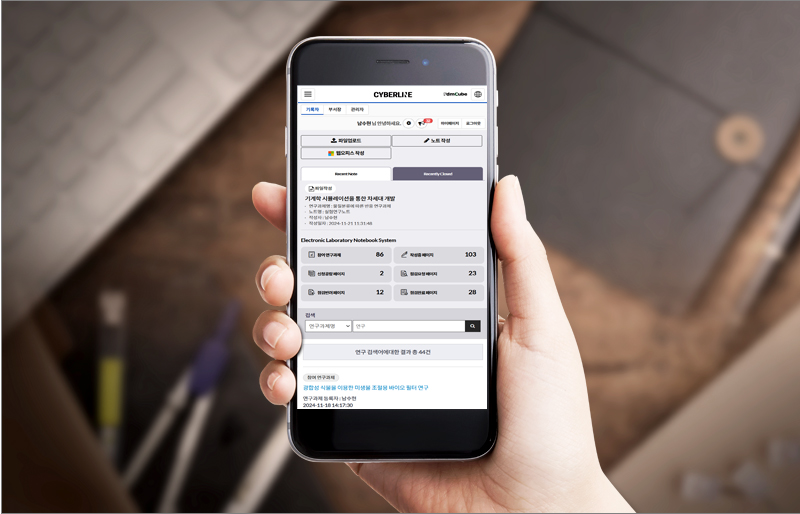
-
Mobile Funtionality Support
You can do a variety of tasks, including registering, searching, reading and downloading notes, as well as custom dashboards for mobile devices. Take advantage of RndNote anytime, anywhere with mobile note management.
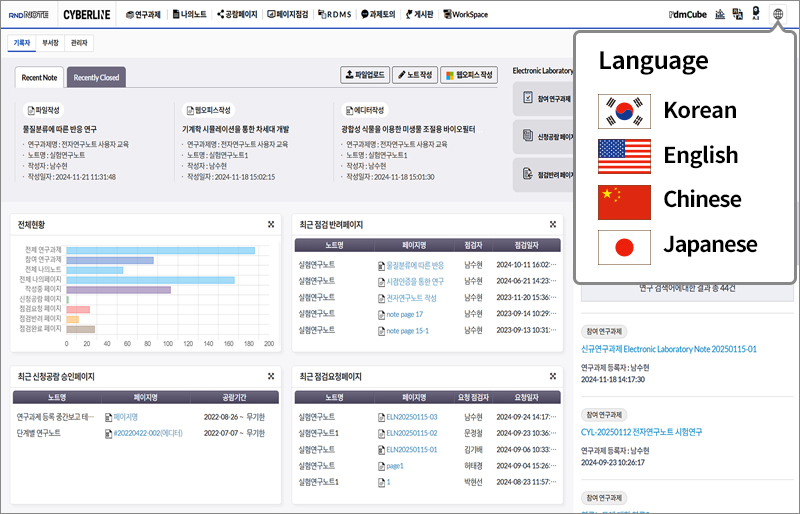
-
Multilingual interface support
RndNote can use the interface in four languages: Korean, English, Chinese, and Japanese. In the case of researching at the same time as a researcher or overseas branch, collaborative research can be conducted through RndNote.
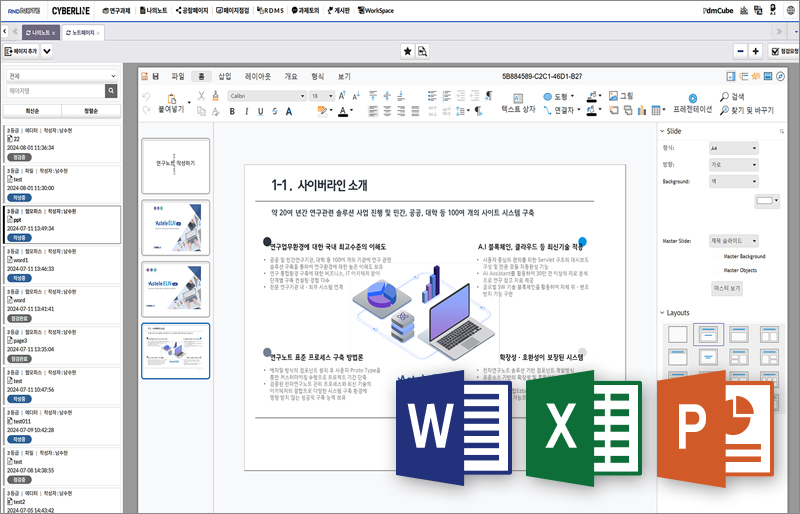
-
Web Office Interworking
Through web office linkage, RndNote can freely use office functions such as Word/Excel/PowerPoint in the electronic research note writing environment without the need for a separate installation.
RND NOTE Service Price
| Licensing | DISCOUNTED PRICE | TOTAL | Period |
|---|---|---|---|
| 1 User | 360,000 WON | 360,000 WON | 1 year |
| 10 User | 330,000 WON | User X 330,000 WON | |
| 20 User Excess | 300,000 WON | User X 300,000 WON |
National R&D companies and institutions can purchase it for research funds.
Appendix 2 of the National R&D Projects Management Criteria (Amendment to 2014.09.26)
Direct expenses
 R&D equipment/material expenses
R&D equipment/material expenses 2.Computer processing and management expenses: Computer fees and ancillary expenses for processing data related to the research
2.Computer processing and management expenses: Computer fees and ancillary expenses for processing data related to the research
Overhead costs
 2.research support cost
2.research support cost Common Service Support Expenses:Common support expenses for R&D
Common Service Support Expenses:Common support expenses for R&D
Overhead costs
 3.Performance utilization support cost
3.Performance utilization support cost 4.Application and registration fee for intellectual property rights:Expenses related to the establishment/operation of the in-house regulations on the preparation and management of laboratory notebooks, laboratory notebooks education/recognition proliferation activities, and the activation of laboratory notebooks
4.Application and registration fee for intellectual property rights:Expenses related to the establishment/operation of the in-house regulations on the preparation and management of laboratory notebooks, laboratory notebooks education/recognition proliferation activities, and the activation of laboratory notebooks
Soo-hyun Nam General Manager
82-2-572-8400 / 82-10-8485-5554 / namsh@cyber-line.co.kr
